
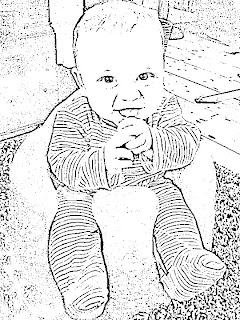
Here's a really quick and easy way to make Colouring Pictures out of your family Photos. Go to GIMP and download the free software.
Once you have installed the software open up the image you want to convert.
(You can click on the following pictures for a larger image)
Step 1: Brighten the image
 |
| Image: Patent Pending Projects |
 |
| Image: Patent Pending Projects |
Step 2: Under "Filters" Select "Artistic" and then "Cartoon"
 |
| Image: Patent Pending Projects |
 |
| Image: Patent Pending Projects |
Step 3: Remove the Colour from the image.
 |
| Image: Patent Pending Projects |
 |
| Image: Patent Pending Projects |
You should now have a fantastic outline of your Photograph ready to print onto A4 paper.
Choose a few photos of different family members and let your Son, Daughter, Neice or Nephew give their Grandad Green or Purple Hair for the first time in their lives!
No comments:
Post a Comment